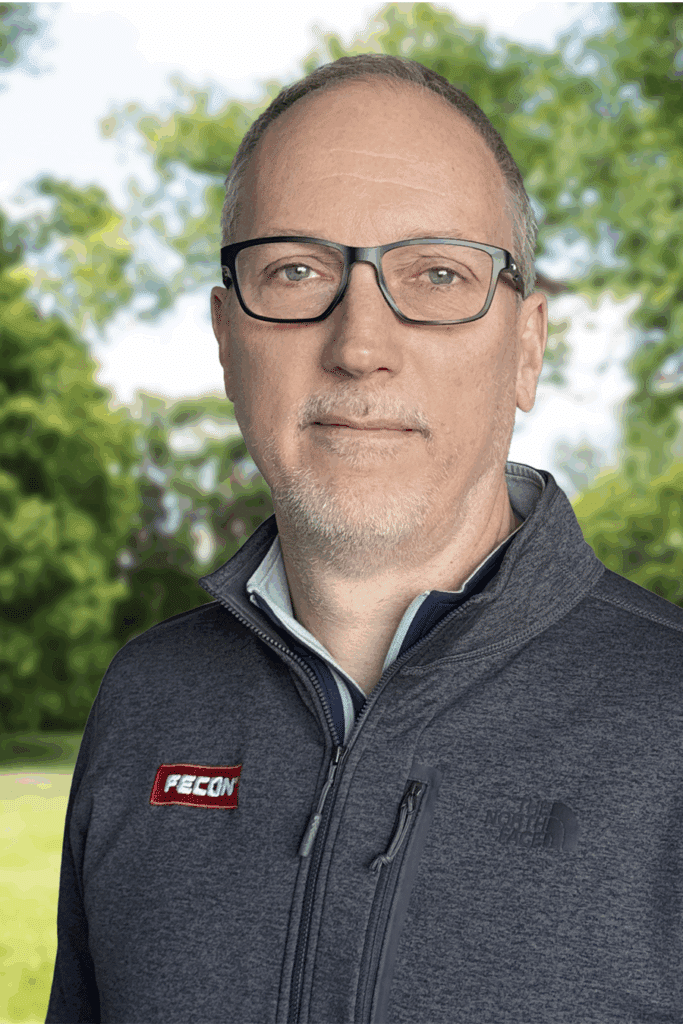Fecon Fusion Support
Fusion Support is an easy-to-use online resource for owners and operators of Fecon Fusion-enabled equipment, helping you get back up and running safely and efficiently.
How-To
FAQs
Videos
Talk to an Expert
Phone
Domestic
1-800-528-3113
International
00 + 1 + 513-696-4430
How-To’s
Connectivity
- Real-time performance dashboards
- Mode Select for different applications
- Diagnostic data & machine info
- Location & hour tracking benefits
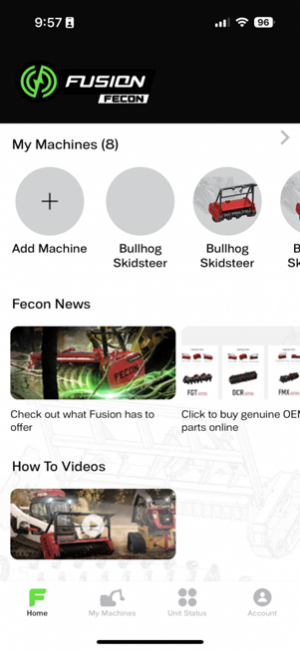

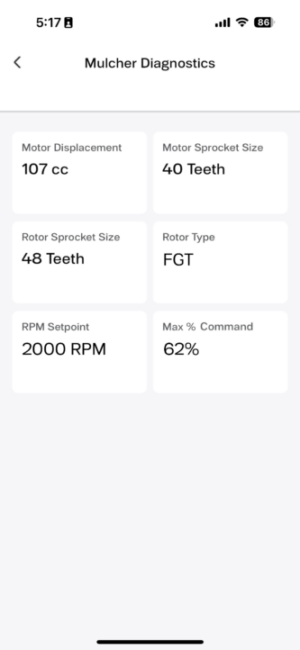
FUSION FAQ’S
STARTUP INSTRUCTIONS FOR YOUR FUSION MULCHER
For detailed installation instructions, refer to the Install Instructions.
HOW OFTEN DOES THE MULCHER LEARN?
- With every key on the mulcher conducts a learn sequence
WHY DOES THE MULCHER LEARN WITH EVERY KEY ON?
- Jobsite and carrier conditions vary throughout the day.
- Relearning with every key on provides optimal settings for your mulcher.
HOW DO I INITIATE A RE-LEARN SEQUENCE?
- Disengage the high flow to the attachment.
- Wait for the rotor to come to a complete stop.
- Key off carrier and wait 30 seconds
- Key on carrier, throttle up, and re-engage high flow
- Allow up to 25 seconds for the mulcher to conduct the re-learn sequence
- Once the Fusion LED turns solid green, you are ready to run
WHAT DO LED COLORS INDICATE DURING THE LEARN SEQUENCE?
- Fusion LED:
- Flashing Red: Power to mulcher; Fusion has not learned.
- Flashing Amber: Fusion is learning.
- Green: Ready to mulch
- Amber & Red: A fault occurred; Fusion needs to re-learn
IS THERE SPECIAL MAINTENANCE REQUIRED FOR FUSION?
- Standard maintenance as any other Fecon mulcher.
WHAT IS NEEDED WHEN I SWAP CARRIERS?
- Ensure you have the correct hydraulic QD and electrical harnesses.
- Reach out to our parts department @ 1-800-528-3113 if a new harness or QD’s are needed.
- With Fusion’s automatic tuning feature, the mulcher will adjust to the new carrier without the need for manual adjustments or tuning.
ARE THERE ANY MANUAL SETUP/ADJUSTMENTS NEEDED FOR MY FUSION MULCHER?
- No, Fusion automatically tunes your mulcher to the carrier in real time.
HOW DO I INITIATE A LEARN SEQUENCE?
- Key on the carrier and the Fusion LED will boot up then start flashing red
- Slightly lift mulcher to ensure the rotor doesn’t engage the ground
- Increase throttle on carrier and engage the high flow hydraulic circuit
- The Fusion LED will flash amber indicating the mulcher is learning
- To ensure optimum performance avoid engaging any other hydraulic functions on the carrier
- Once the Fusion LED turns solid green, you are ready to run
WHAT HAPPENS IF I LOSE POWER?
- Your mulcher will default to a single speed, high torque preset, allowing you to finish your cut and get repairs
FUSION APP FAQ’S
WHAT IS THE FECON FUSION APP?
- The Fecon Fusion app is available for download on iOS devices and coming soon to Android.
- It allows users to:
- Display real-time performance dashboards.
- Select different operating modes.
- Receive program updates ensuring the mulcher stays up to date with the latest advancements.
- Track location and hours.
- View diagnostic data and machine info.
HOW DO I CONNECT TO THE FECON FUSION APP?
- The Fusion modem will output a Wi-Fi signal.
- Can take 2-3 minutes after start-up.
- Connect to the Fusion app through your phone’s Wi-Fi settings.
WHAT IS THE WI-FI NAME AND PASSWORD?
- Wi-Finame starts with FEC followed by _ (Serial #)
- FEC_00BH074XXXXXX
- Password is always “feconfusion”
HOW DO I ADD A MACHINE?
- In the app, click the plus sign icon labeled “Add Machine.”
- Manually enter the serial number or scan the QR Code to add your machine.
HOW DO I CONNECT THE APP TO THE HEAD?
- After connecting to the Wi-Fi, return to the Fusion app.
- Look for the Fusion spinner logo, indicating the machine is connecting.
- The app will automatically establish a connection with your mulcher.
- Please note that the machine must be registered to successfully connect to the mulcher.
HOW DO I CHANGE MODES WITH THE FUSION APP?
- Simply select a new mode on the app, and the selected mode will change on the fly.
HOW DO I ACCESS MY TELEMATICS DATA?
- After registering your machine, you’ll receive an email to set up Bosch portal access.
HOW LONG/HOW TO BUY MORE.
- You will receive 3 years of telematic data with your Fusion Mulcher.
- You’ll receive notifications with instructions to purchase additional data when needed.
TROUBLESHOOTING
FUSION LED INDICATOR HAS NO LIGHTS.
- There is no power to the mulching head.
- Please contact Fecon Support @ 1-800-528-3113 for further support.
FUSION LED INDICATOR FLASHING…
- Flashing Red means the mulcher has power but has not learned yet
- Flashing Amber means the mulcher is actively learning
- Flashing Red and Amber means a fault occurred and a relearn is required
- Please contact Fecon Support @ 1-800-528-3113 for further questions.
APP NOT CONNECTING TO HEAD.
- Ensure that you are in close proximity to the mulcher.
- Verify Wi-Fi connections.
- Ensure proper registration.
- Please contact Fecon Support @ 1-800-528-3113 for further support.
DATA ON APP IS NOT CORRECT.
- Check the app version.
- Verify the serial number.
- Please contact Fecon Support @ 1-800-528-3113 for further support.
SOCKET CONNECTION ERROR.
- Try turning off the Wi-Fi and then turning it back on again.
- Please contact Fecon Support @ 1-800-528-3113 for further support.
NOT GETTING GPS TELEMATICS DATA.
- Disconnect and reconnect the antenna.
- Please contact Fecon Support @ 1-800-528-3113 for further support.
LEARN SEQUENCE FAILED/ GENERIC PERFORMANCE ISSUES.
- Try cycling the power.
- Run a relearn sequence.
- Please contact Fecon Support @ 1-800-528-3113 for further support.